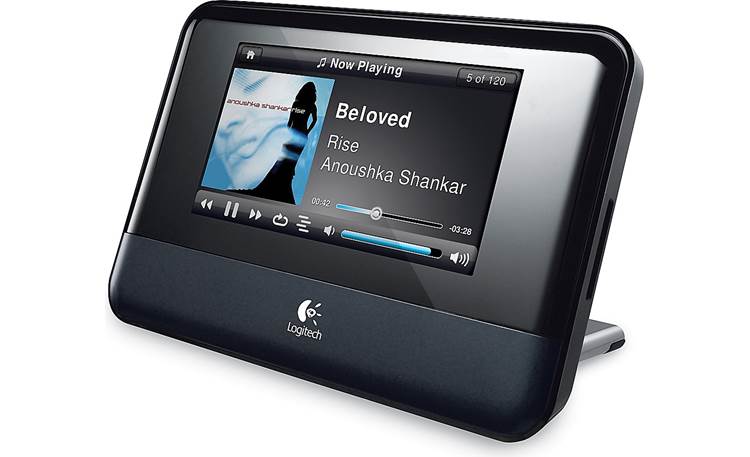Do you recall the birth of the Squeezebox? It was introduced in 2003 as the SliMP3, an MP3-only gadget with a connected connection that required a computer programmer to interface it with its host computer – or so it seemed. Two years later, the Squeezebox a proper arrived, with Wi-Fi, a digital output, and native PCM compatibility, effectively awarding audiophile status. It was a hit with the nerdy early adopters, and the brand was finally recognized. After being purchased from SlimDevices, it was given a new name by Logitech, a Swiss corporation.
I didn’t think they’d catch on until the 2005 Squeezebox II, which had a nicer display and FLAC support. Still, it was a case of ‘close but no cigar,’ and it was the Duet, with its swisher user interface, that convinced me that this might be a mass market success. Still, it felt a little too cumbersome for its own good — what we needed was a simple iPod Touch-style control system that didn’t require fumbling with remote controls and/or fussy buttons. Finally, in 2010, we got exactly what we wanted in the form of the £250 Squeezebox Touch shown below.
It’s virtually otherworldly in comparison to that original SliMP3, so sophisticated it appears. Instead of a dot-matrix fluorescent display that forced early computer audiophiles to squint, the Touch has a really attractive 4.3 color screen that’s simple to read across a room. It also functions in a very similar fashion to the aforementioned touch-sensitive iPod – while the menu system isn’t an identical replica, you could say it’s an appreciative homage! Of course, this isn’t a negative thing; I’m not sure if it’s because I’ve gotten used to the Apple navigation system, but it’s certainly the most intuitive I’ve encountered.
When you initially turn on the Touch, it asks if you want to connect via a wired or wireless connection. Although computer audiophiles all around the world now agree that the former sounds better, I chose the latter since network music players are meant to be all about ease. The Touch then searches for your router and prompts you to select it (it also discovered my neighbor’s Wi-Fi network, which is around 30 meters distant, indicating that it has a good range). After that, you input your password and connect the device to your computer.
To do so, go to http://www.mysqueezebox.com and download the Squeezebox Server software. This is quite easy to accomplish once you’ve registered at the site, and then (on my Apple Mac), it was only a matter of telling it where my music library was via the new logo in my System Preferences menu. It defaults to your iTunes directory, but I have multiple libraries that aren’t in the normal location. The Touch is a far cry from the first MP3-only device; it supports WAV, WMA, MP3, AIFF, AAC, Ogg Vorbis, FLAC, and Apple Lossless (ALAC) at up to 24bit, 96kHz resolution. AAC and ALAC are still not supported by a lot of network music players, including the Linn DS series, so thumbs up for such versatility…
The Squeezebox server may run on a variety of operating systems, including Windows 2000/XP/Vista 7, Linux RPM, and Mac OS 10.4-10.6. You may access your music through a series of menus once the Squeezebox Touch has identified your computer on the network, much like you would with an iPod. As a result, you can search by artist, genre, title, and other criteria. Unlike some touchscreens, it has a very positive feel to it when you use it, which is aided by an integrated beeper that recognizes your touches.
You’ll need to connect it to your system, of course. A 3.5mm headphone output, a pair of line-level RCA analogue phono outputs, a choice of optical and coaxial digital outputs, a USB input (for flash memory devices) and an Ethernet port, as well as a power socket for the provided ‘wall wart’ mains adaptor, are all found on the back panel. I began by listening through the analogue line out and eventually switched to the digital out. The unit is entirely made of plastic, however it is neatly finished and does not feel as cheap as some others. It weighs 1.4kg and measures 215x131x246mm.
The Touch doesn’t sound as cheap and obnoxious as the Squeezebox 2 from five years ago. Of course, it’s hardly the pinnacle of digital complexity, but it nonetheless produces a neat, smooth, and fascinating sound that belies its lowly position in life. The bass is lithe and tuneful, the midband is crisp and well defined, and the treble is smooth and sensitive — there are no nasties to be found in an entry-level network music player like this. I wouldn’t say it sounds as excellent as its Cambridge Audio NP30 competition (£400 when debuted in 2011), since it’s a lot thinner and less sharp at the frequency extremes, but it’s still a strong performer.
When piped into a DAC, the sonic bar is significantly lifted; an Arcam rDAC will produce a more solid and fluid bass, a wider and deeper midband, and a sensitive treble with real atmosphere and space. The Touch doesn’t quite equal a solid CD transport as a provider of digits over Wi-Fi, sounding a little opaque and two-dimensional, but it still produces a very good sound. If you’re really picky, you’ll need something like a Musical Fidelity CLiC connected through ethernet, or even better, a Linn DS or Naim connected via cables.
The Logitech Squeezebox Touch is an excellent network beginning device. This is the item to acquire if you want a respectable sound – with the ability to increase greatly via its digital output – along with a truly easy-to-use equipment that makes computer music a pleasure rather than a pain. Unfortunately, despite its popularity, it was withdrawn in 2012, but it is still widely available on eBay for around £150. There is better sonically available, but be prepared with a complex user interface and long ethernet cable runs if you want it. The Touch was, in my opinion, the greatest and most ‘use’ Squeezebox, and a deserving last in the line.